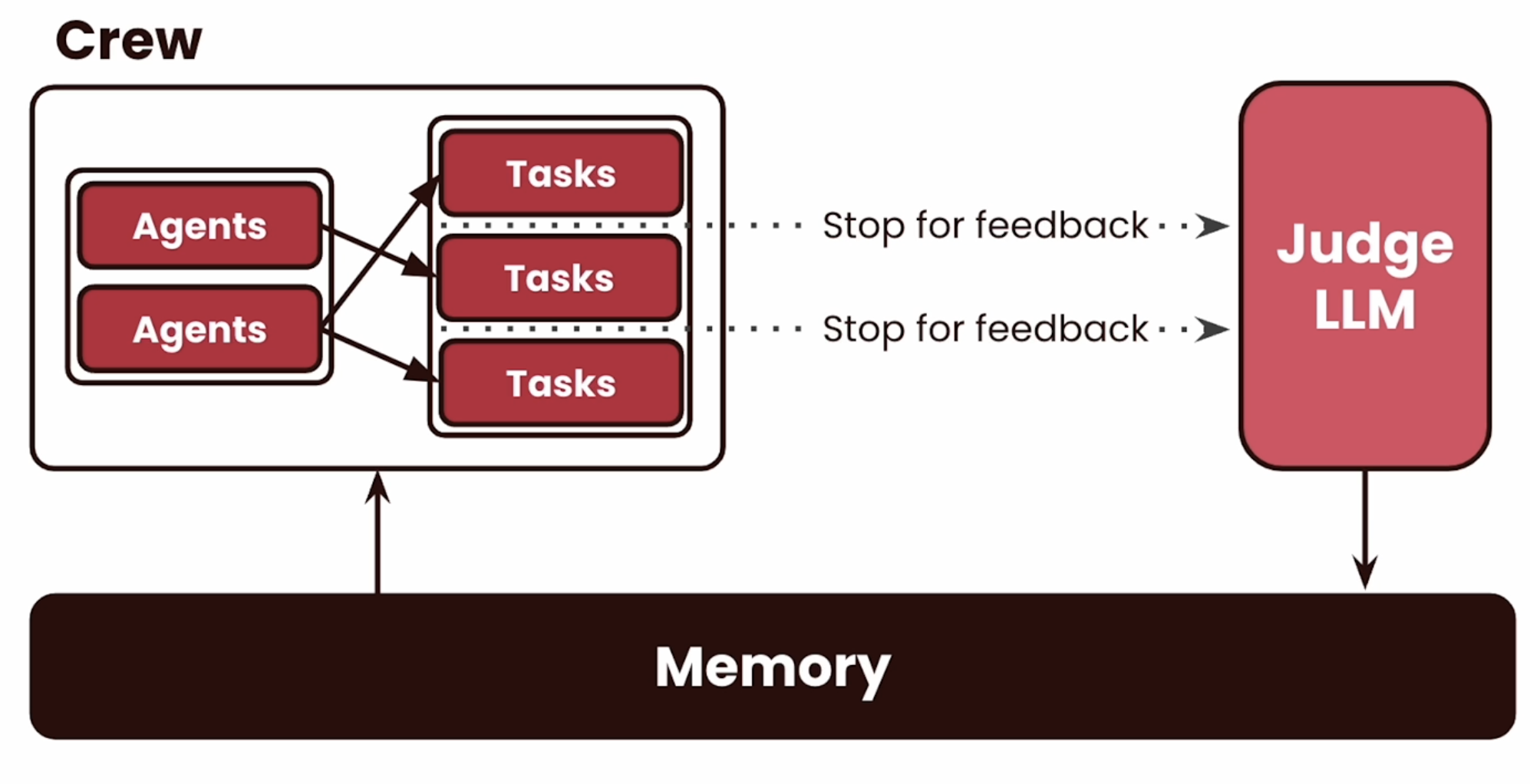Key resources
Below sections contain the key take aways from each lesson.
Overview of Multi AI-Agent Systems
Use cases to be explored in this course
- Automated Project Planning
- Project Monitoring
- Lead Qualification and Scoring
- Analysis and Report on Support Data
- Custom Content Creation at Scale
Most of the use cases usually fo ground some form of research and analysis, summarization and reporting
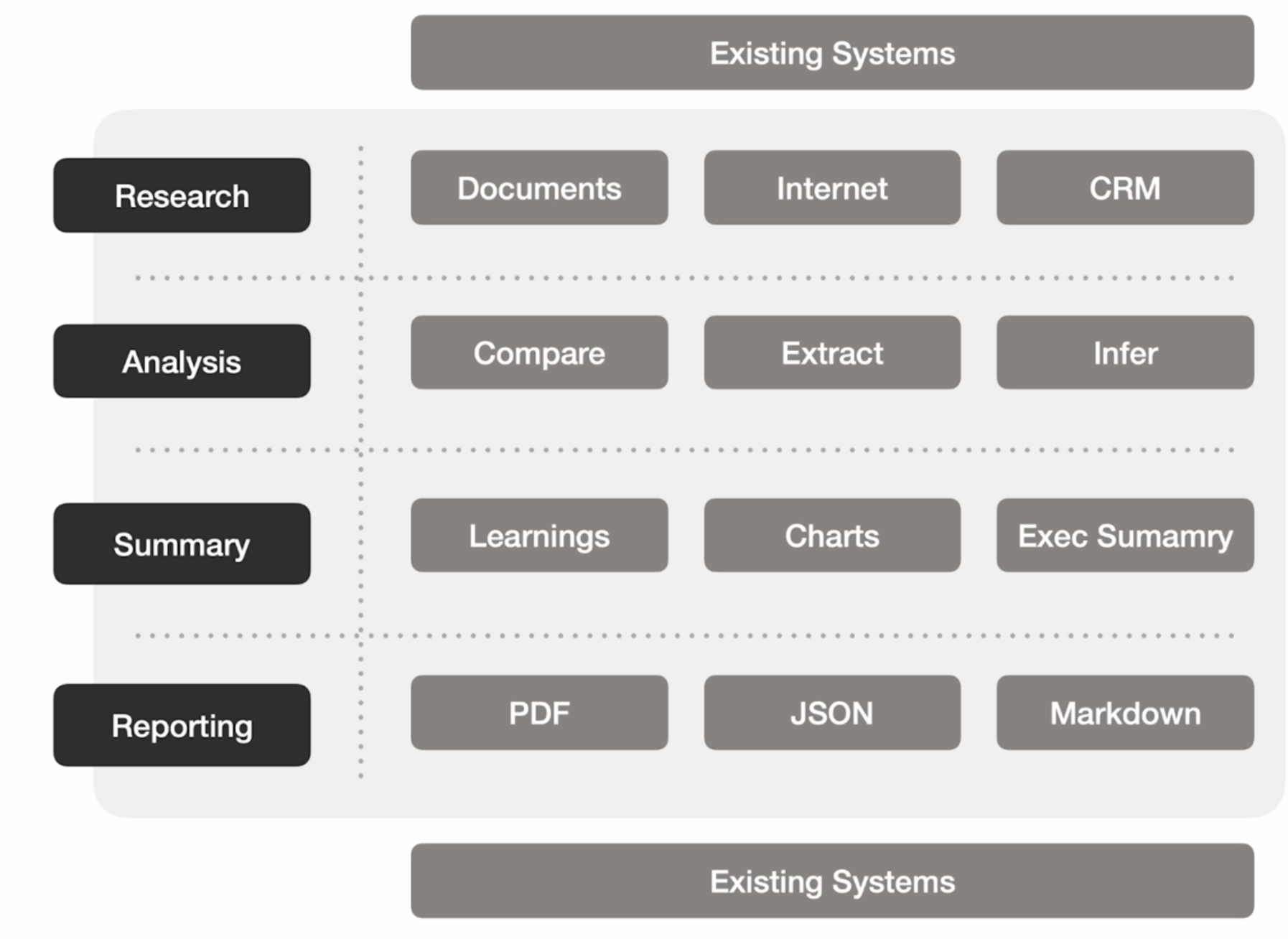
Main building blocks for building multi AI-agent systems
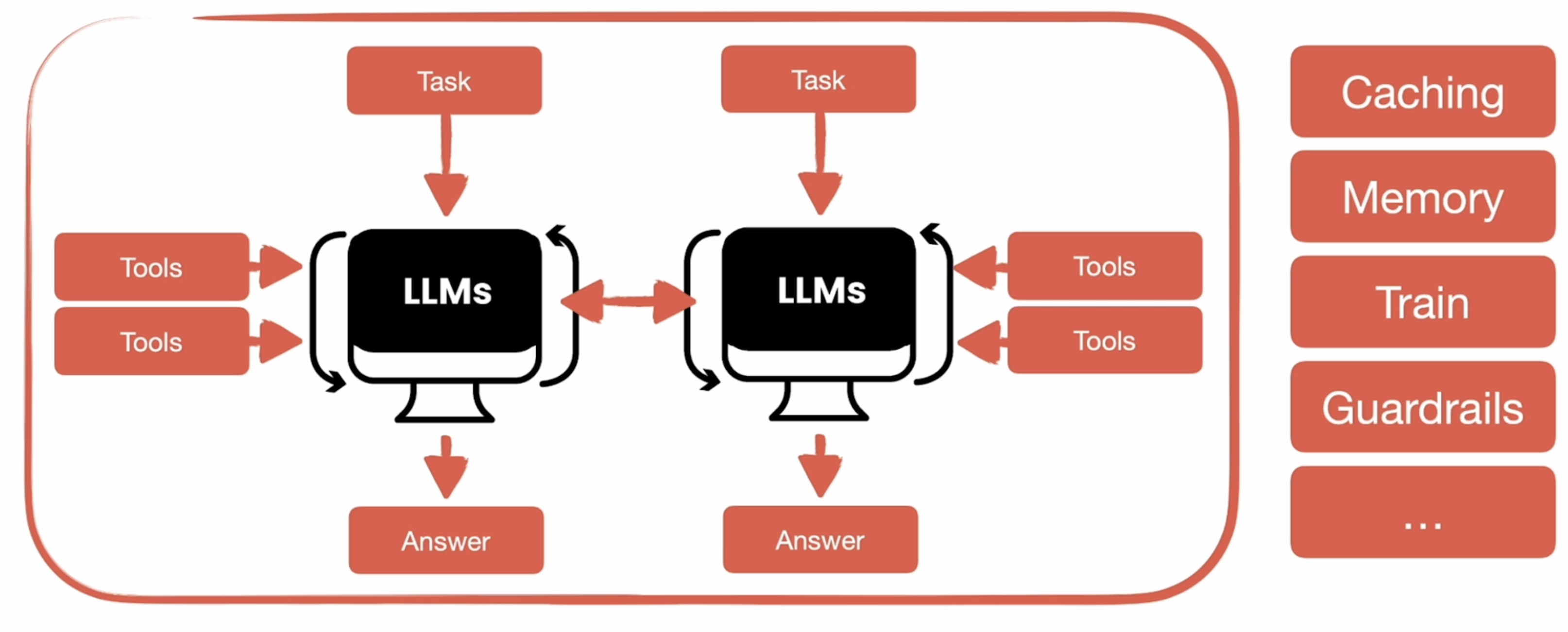
We can orchestrate agents in different ways
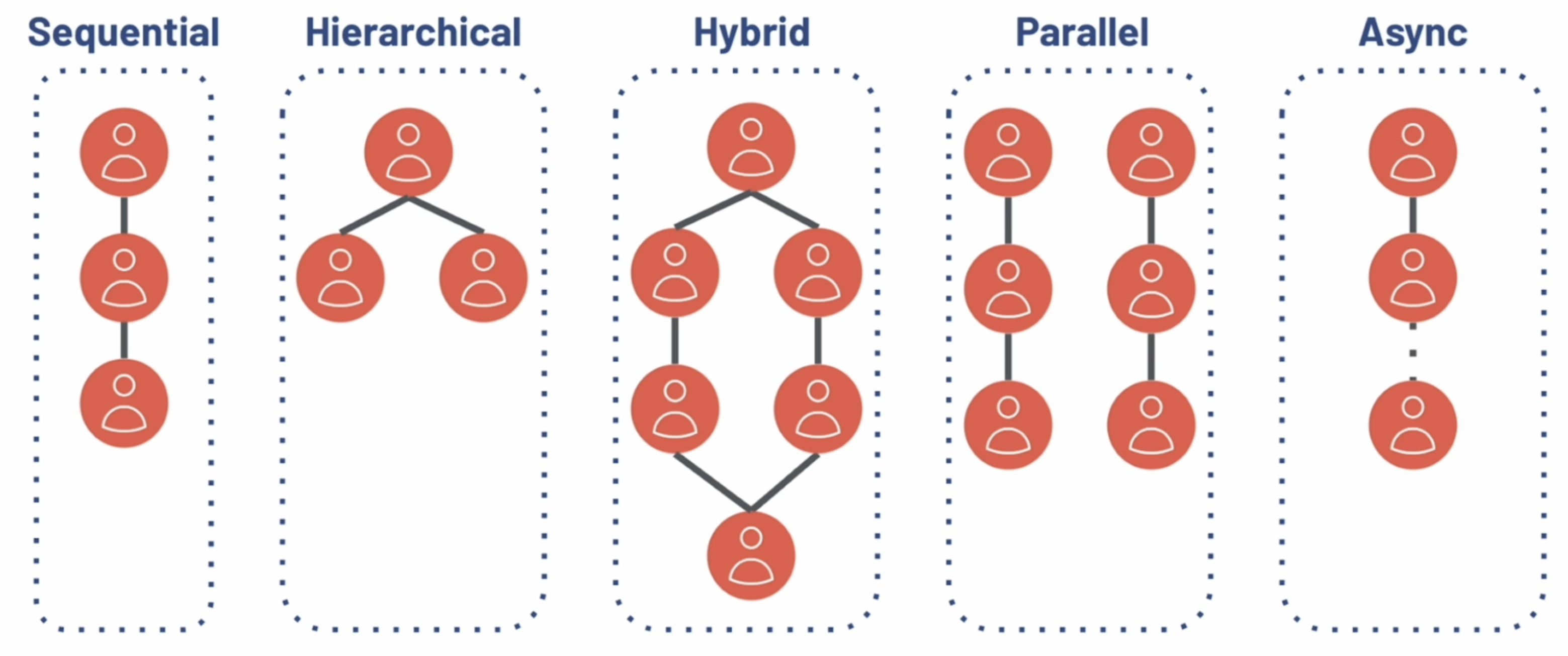
We can build Agents and Crews even with a YAML file
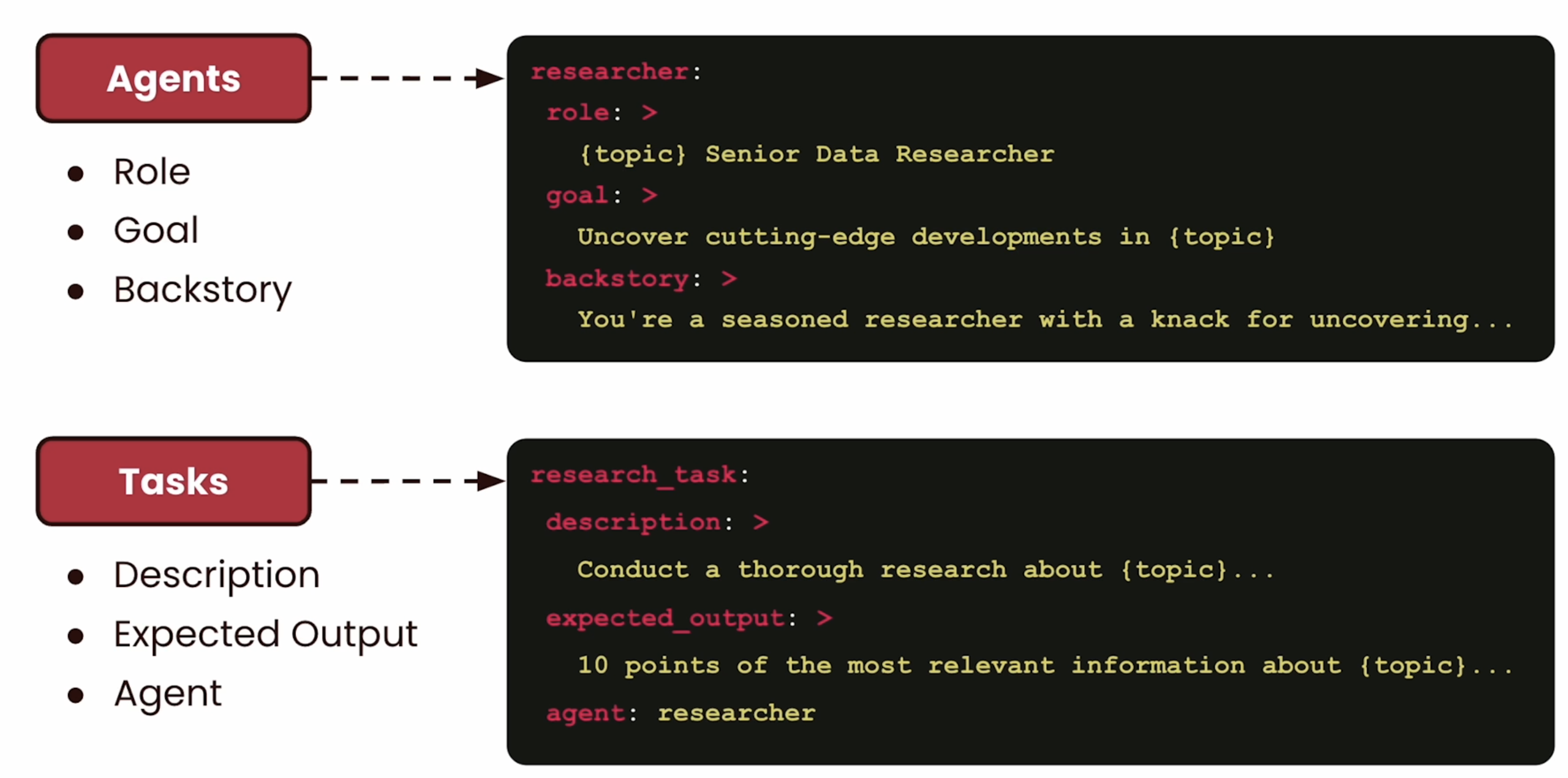
Automated Project: Planning, Estimation and Allocation (L2)
Unlike the previous course, in this course, the Agent (backstory, role, and goal) and Task (description, and expected_output) are provided as .yaml files.
The Agentic Crew to perform Project Planning, Estimation and Resource Allocation was assembled using 3 Agents, and 3 Tasks.
Agentsproject_planning_agentwith role asThe Ultimate Project Plannerestimation_agentwith role asExpert Estimation Analystresource_allocation_agentwith role asResource Allocation Strategist
- Class
TaskEstimate,MileStone, andProjectPlanusingpydantic BaseModel Taskstask_breakdowntime_resource_estimationresource_allocationwithoutput_pydantic=ProjectPlan
Crew
Since the output of
resource_allocationtasks is configured to be pydantic, it can easily be converted tojsonand as pandasDataFramesubsequently for downstream processing.
Internal and External Agents
Internal tools could be
- RAG search
- SQL query
- Trigger side effect
External tools could be
- Search the internet
- Check calendar
- Reply Email
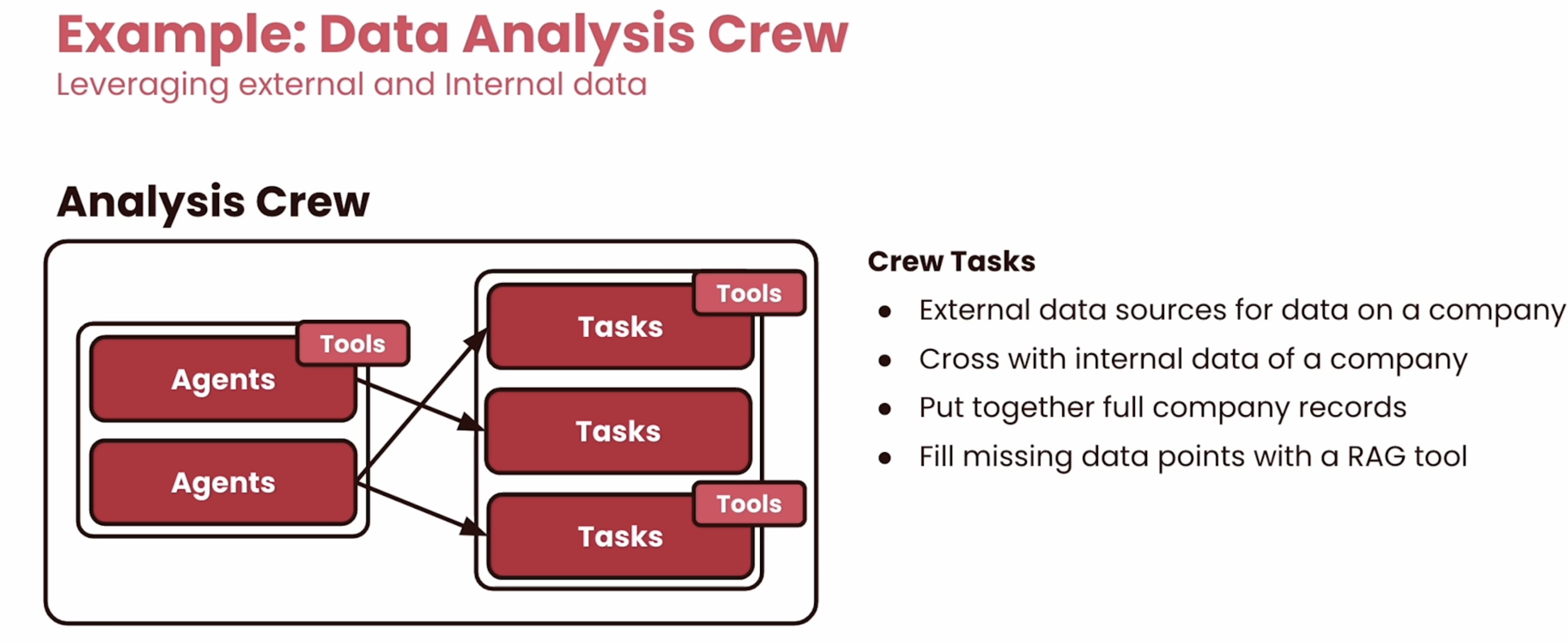
Building Project Progress Report (L4)
The Agentic Crew to create a project progress report was assembled using 2 Agents, and 3 Tasks, and 2 custom built Tools.
ToolsBoardDataFetcherToolandCardDataFetcherToolusing crewaiBaseTool
Agentsdata_collection_agentwithtools=[BoardDataFetcherTool(), CardDataFetcherTool()]analysis_agent
Tasksdata_collectiondata_analysisreport_generation
Crew
The
analysis_agentused for two different tasks (data_analysis,report_generation) in this project
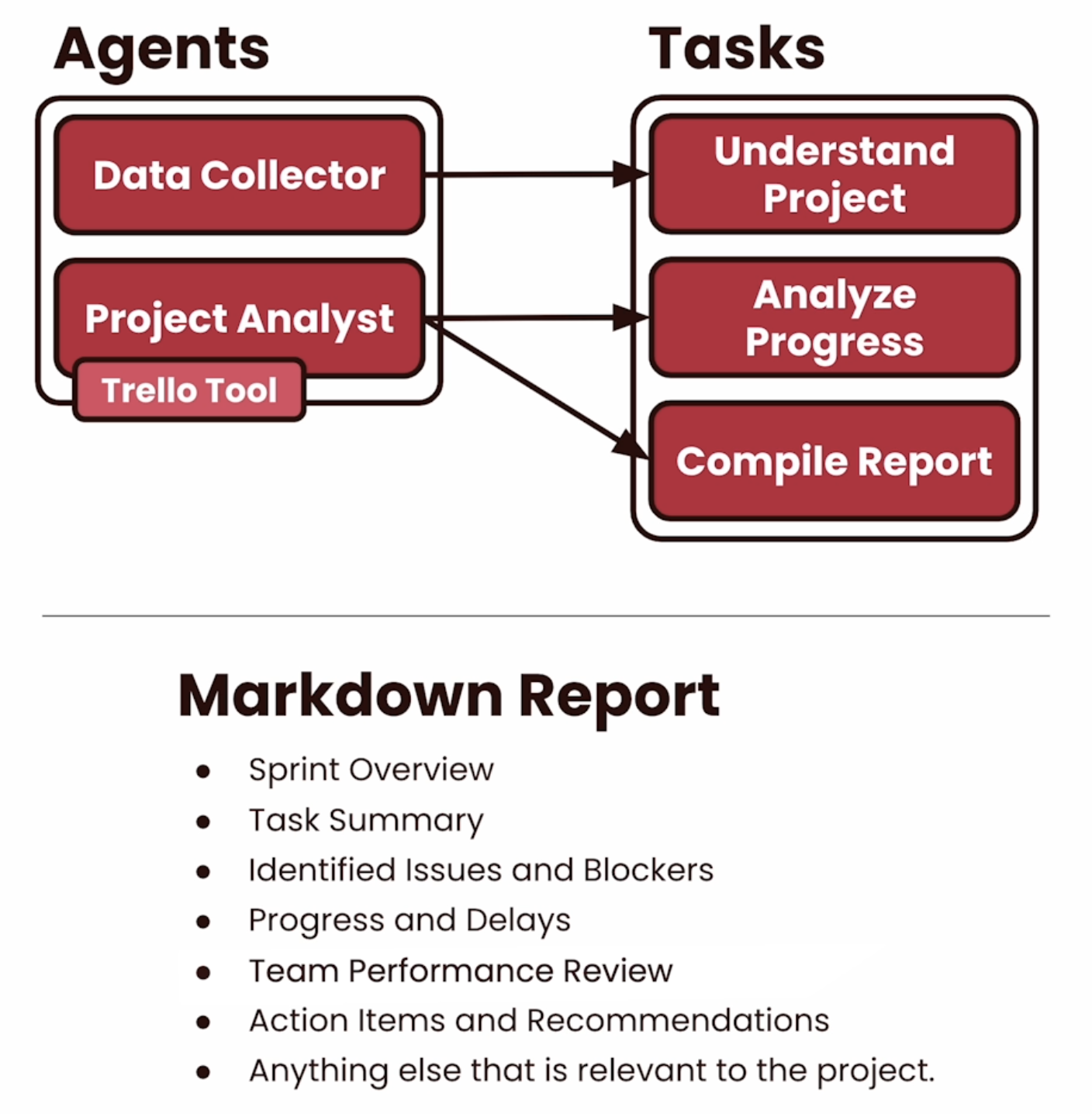
Complex crew Setups
Agentic Sales Pipeline (L6)
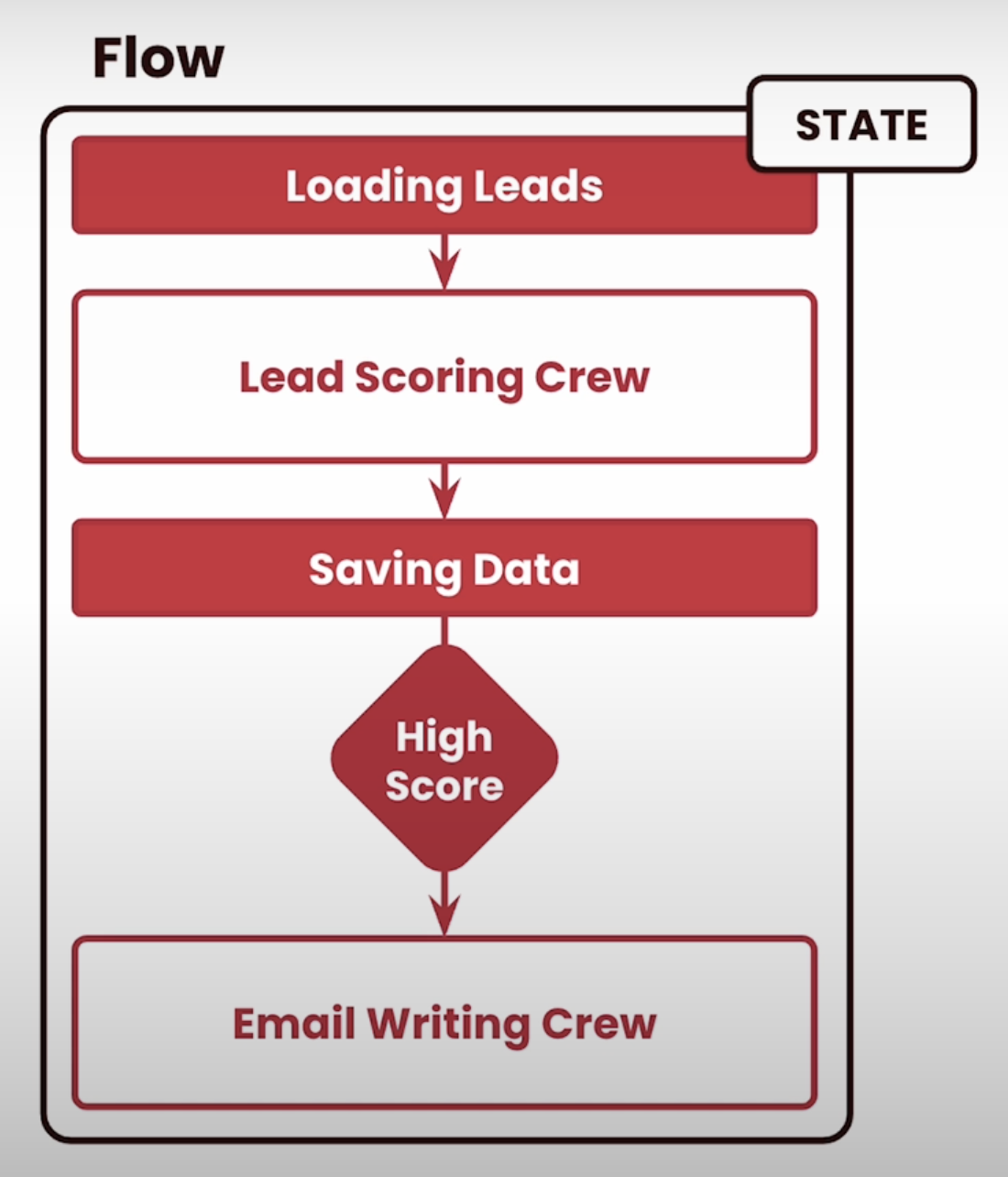
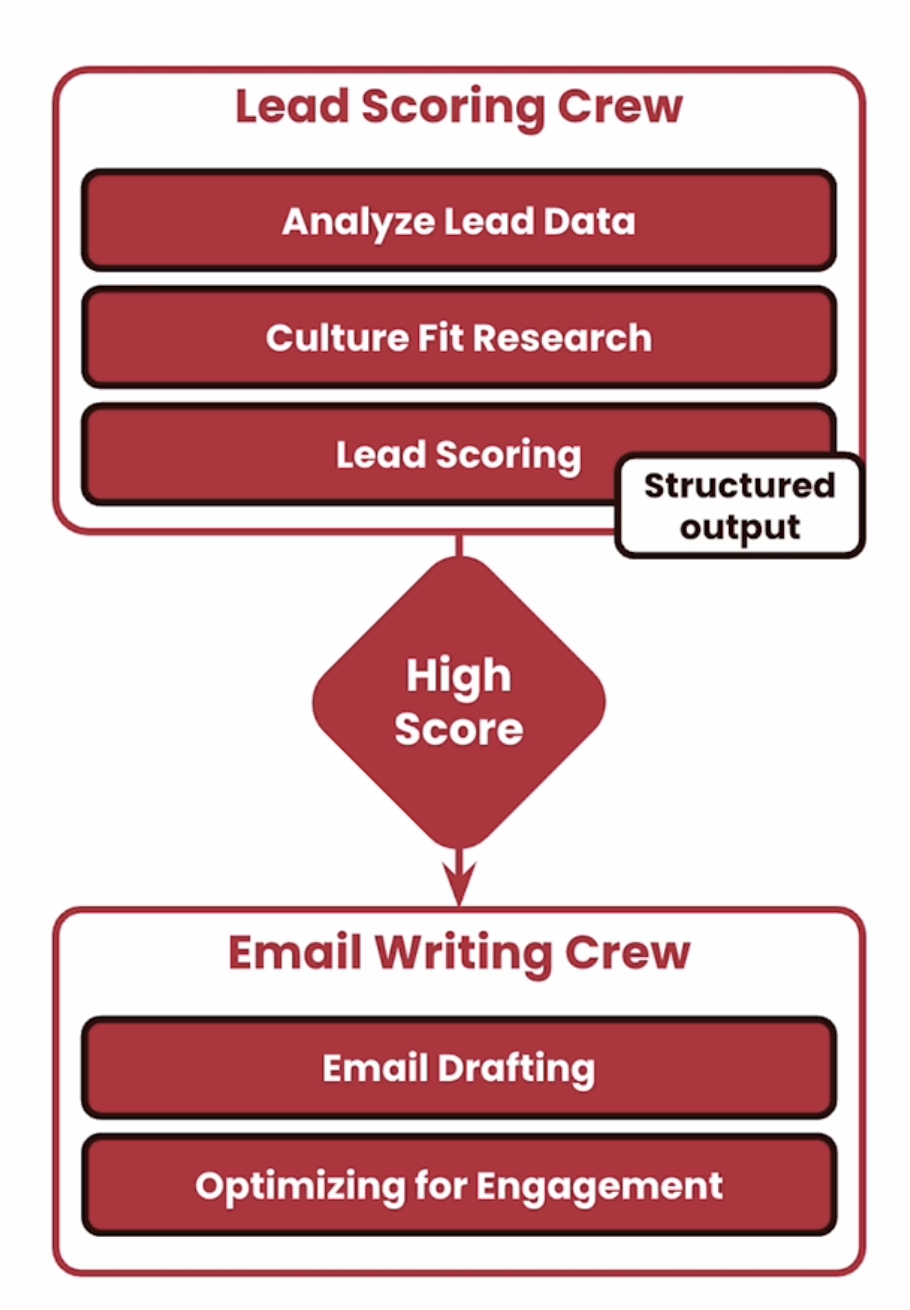
The Agentic Crew to create a Sales Pipeline was assembled using 2 Crews
Crew 1: lead_scoring_crew with 3 Agents, and 3 Tasks, and 2 Tools.
Agentslead_data_agentcultural_fit_agentscoring_validation_agent
Taskslead_data_taskcultural_fit_taskscoring_validation_taskwithcontext=[lead_data_task, cultural_fit_task] andoutput_pydantic=LeadScoringResult`
Crew 2: email_writing_crew with 2 Agents, and 2 Tasks
Agentsemail_content_specialistengagement_strategist
Tasksemail_draftingengagement_optimization
SalesPipeline - Built using crewai’s Flow feature
- Research a potential lead
- Score them given the person and the company details
- If it’s a qualified lead, then draft a proper initial email
Using
crewaiFlow, we can create end-to-end pipelines by leveragingFlowfeatures likestart,listen,and_,or_,routeras well asstate.CrewAI operates on a higher level of abstraction, centered around the concept of a “crew” of autonomous AI agents. The “flow” in CrewAI dictates the sequence in which these agents, each with a specific role, set of tools, and a defined task, are activated. Key aspects include
- Role-based task delegation
- Sequential and Hierarchical workflows
- Implicit state management
This approach simplifies the process of creating multi-agent systems by focusing on the “who” and “what” rather than the “how” of the workflow. It excels in scenarios where the division of labor is clear and the process can be broken down into a series of distinct, role-based steps.
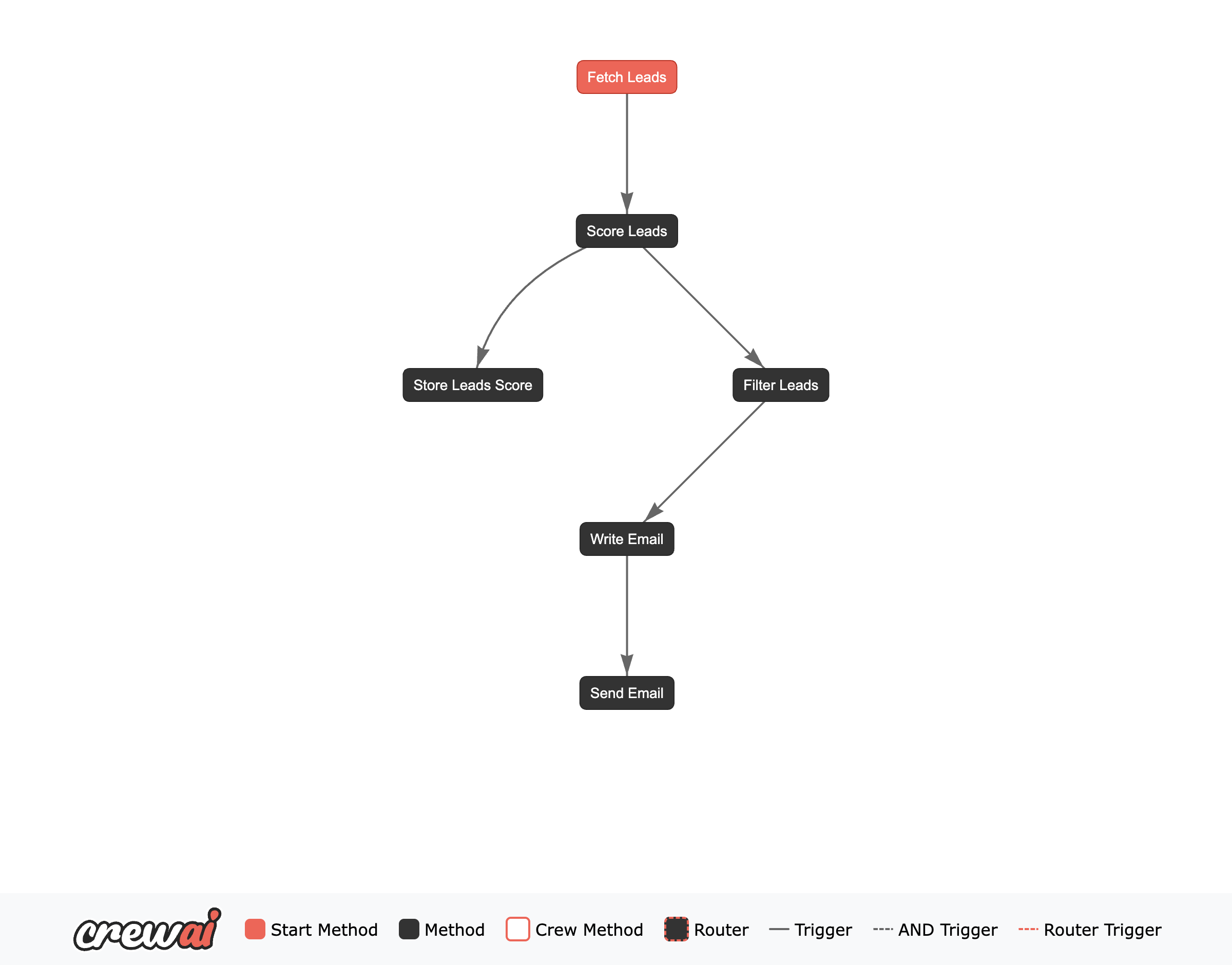
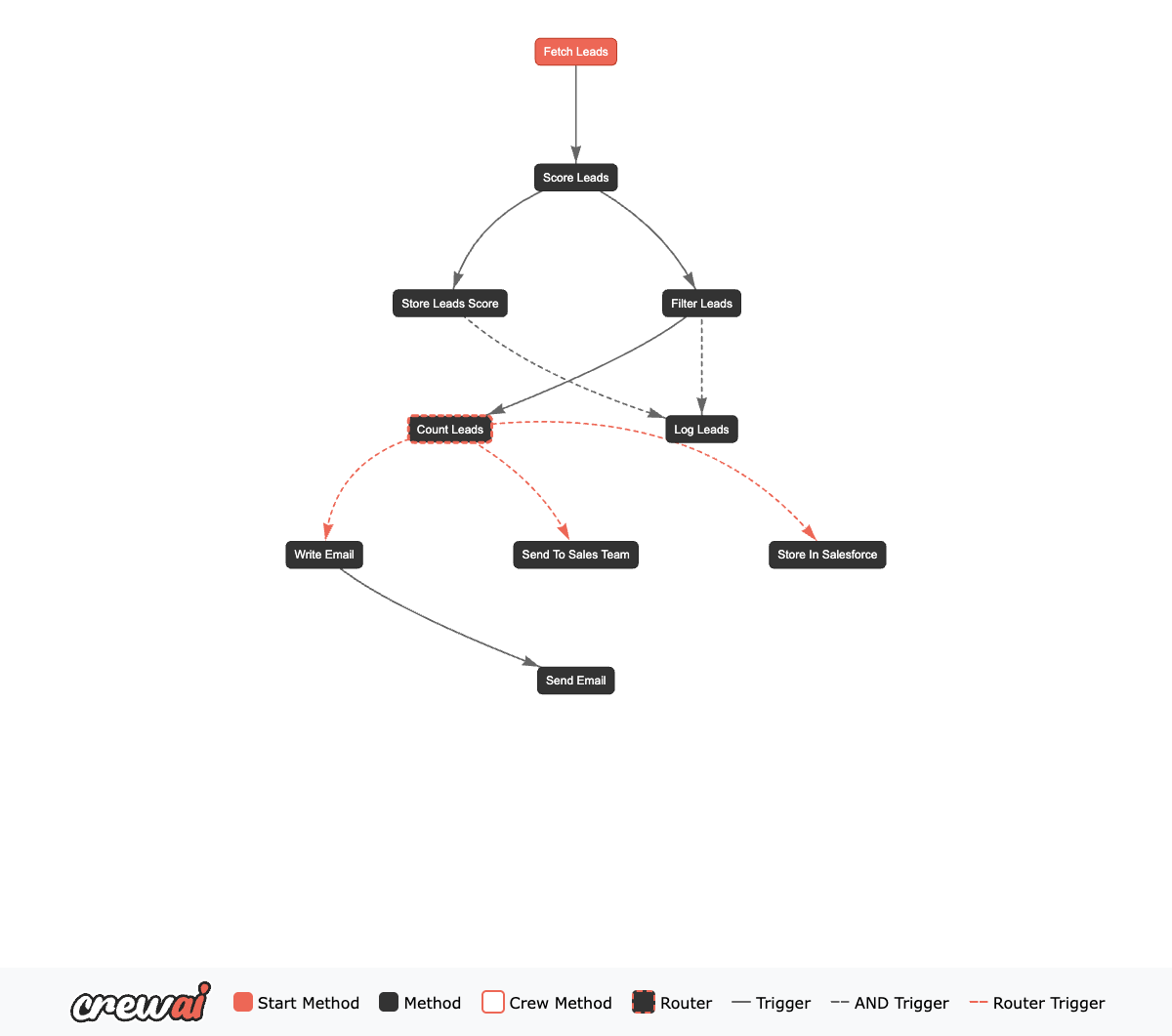
Performance Optimization
Speed and Quality are two main variables. However, Consistency is paramount.
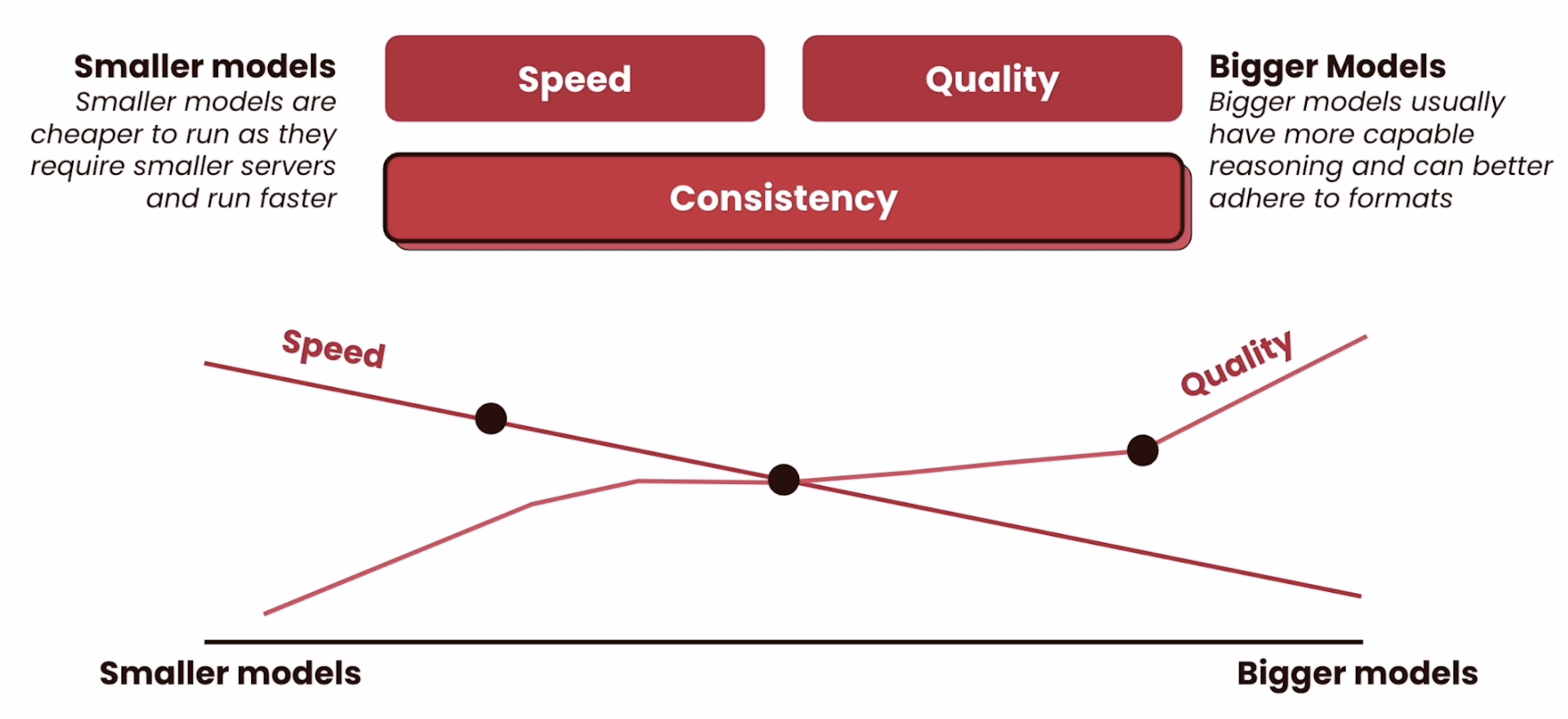
How can we test agents performance?
By comparing the
Taskdescription with expected outcome usingcrewai test.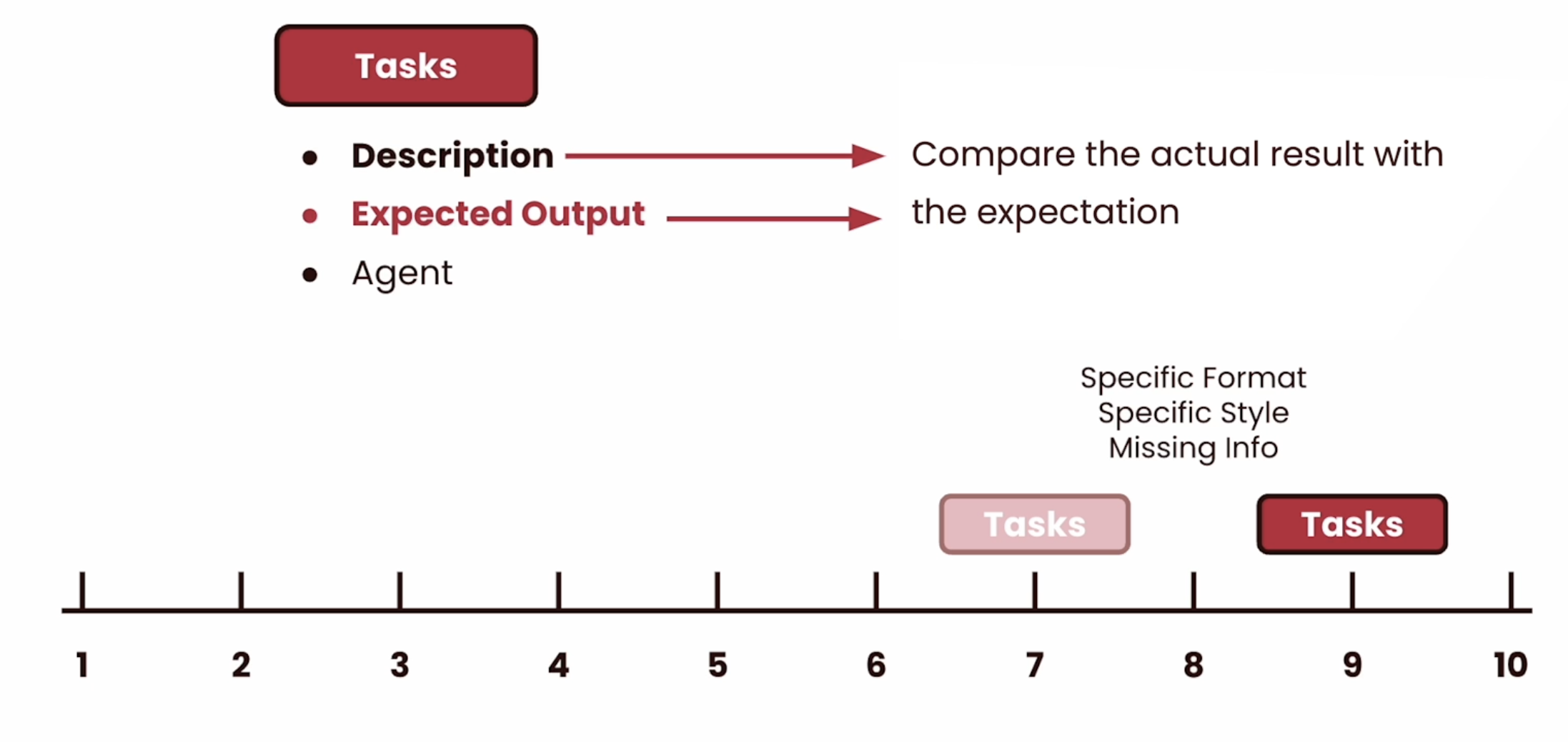
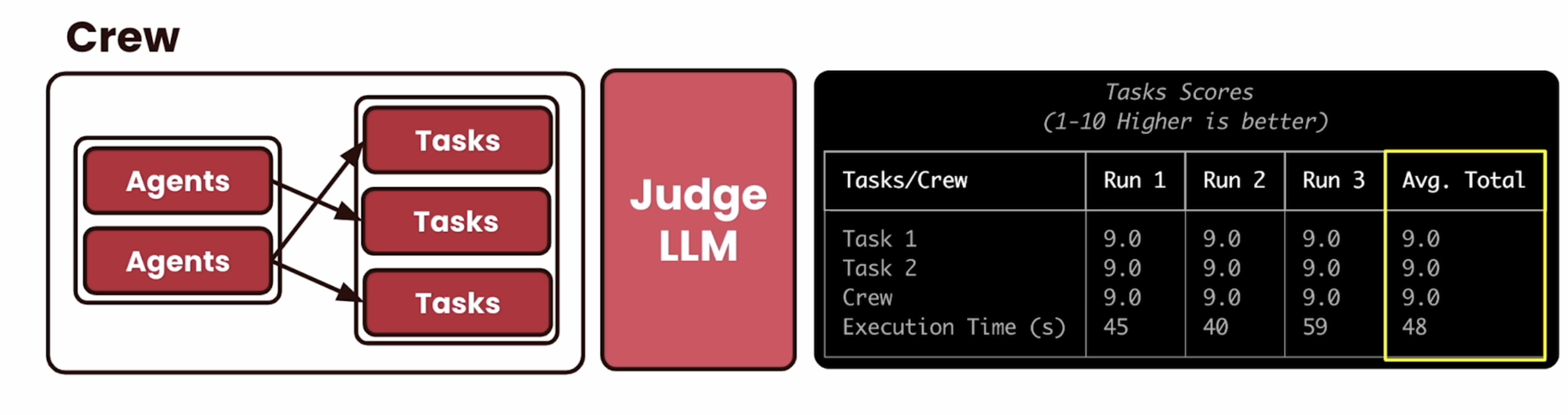
How can we improve the
Task,Agentand theCrewwithout having to spend long time?Leverage
crewai trainfeature.